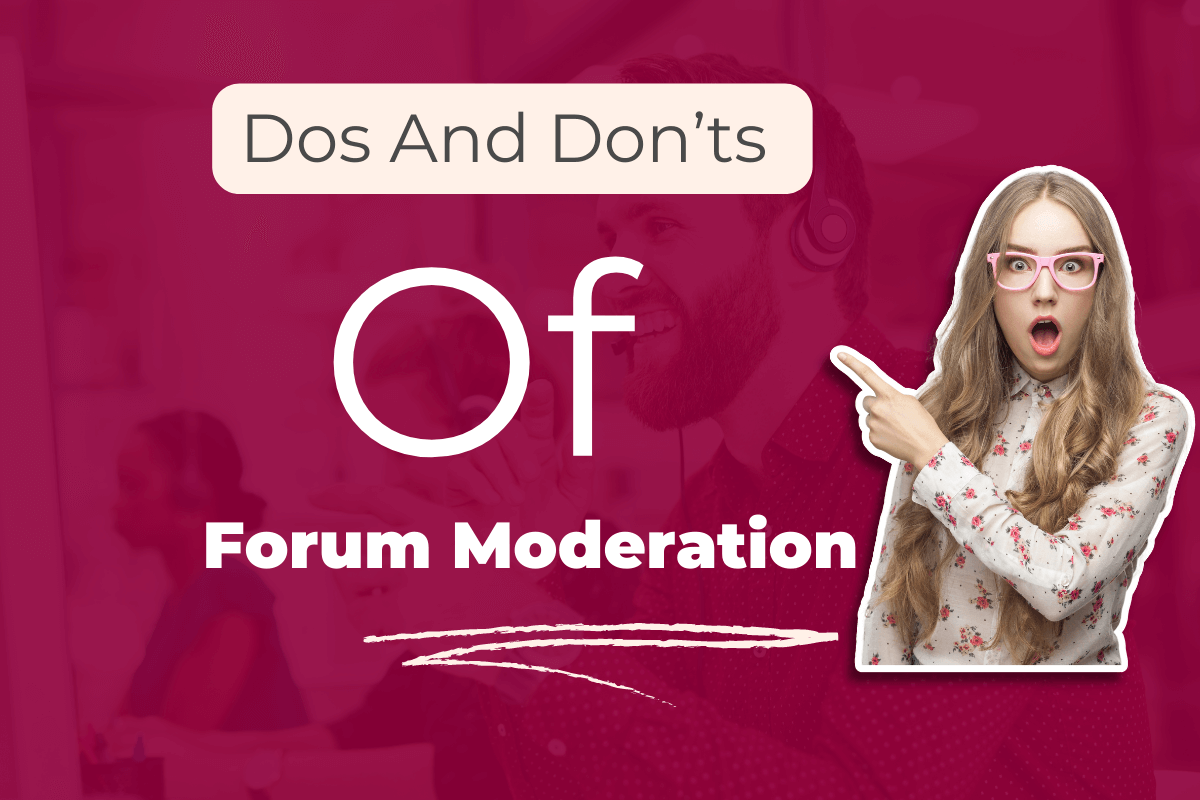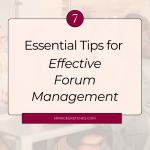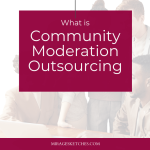Introduction
Forum moderation is akin to tending a garden, and it requires nurturing careful attention, and a delicate balance between freedom and guidance.
As we delve deeper into the dos and don’ts of forum moderation, we will draw from real-life examples and data to emphasize the significance of effective community management.
Dos: Nurturing a Thriving Community
- Encourage Constructive Dialogue: To foster a culture of constructive dialogue, moderators should lead by example and actively engage with users. For instance, instead of shutting down a heated discussion about different operating systems in a tech enthusiast’s forum, a moderator can intervene with a comment like: “It’s fascinating to see passionate discussions about operating systems. Remember, there’s no one-size-fits-all solution. Let’s explore the strengths and weaknesses of each OS to help users make informed choices!”. Practical Tip: Regularly feature well-articulated user contributions to encourage others to participate thoughtfully.
- Set Clear Community Guidelines: Transparency is vital to effective moderation. Forum administrators should collaborate with users to develop comprehensive community guidelines. For instance, guidelines in an art community forum may state: “We encourage sharing your artwork and providing constructive feedback. Please refrain from making personal attacks or disparaging remarks about someone’s creative expression.”
- Lead by Example: A hands-on approach inspires trust and builds a sense of community. Moderators should actively participate in discussions and intervene when necessary. In a gaming community, a moderator might say:
“As a fellow gamer, I understand how passionate we can be about our favourite games. Let’s keep the discussions friendly and avoid spoilers for those who haven’t finished the game yet!” Practical Tip: Rotate moderation responsibilities among team members to ensure 24/7 coverage and timely responses to user concerns.
Don’ts: Avoiding Pitfalls in Moderation
- Over-Moderation: Over-policing discussions can stifle creativity and deter users from engaging. In a foodie community, instead of deleting a lighthearted off-topic thread, a moderator could say:
“While this discussion isn’t directly related to cooking, seeing how our community bonds over shared interests is great. Let’s bring it back to our favourite kitchen tools!” - Ignoring User Feedback: Users’ opinions matter; feedback can lead to valuable improvements. Moderators should actively seek input and address concerns promptly. In a fitness community, a moderator might respond to a suggestion:
“Thanks for the idea! We’ll explore adding a new sub-forum for meal prep tips. Your input helps shape our community!” - Data Insight: According to a survey by Online Community Today, forums that actively incorporate user feedback experienced a 30% increase in member satisfaction.
- Tolerating Toxicity: Allowing toxic behaviour can damage the community’s atmosphere. Moderators must promptly address offensive content. In a professional networking forum, a moderator could respond to a disrespectful comment:
“We value diverse opinions, but let’s maintain a respectful tone. Personal attacks have no place here. Let’s focus on sharing insights and supporting each other.” Practical Tip: Establish a private reporting system for users to flag problematic content confidentially.
Case Study: The Flourishing Gardeners’ Forum Revisited
To further illustrate the impact of effective moderation, let’s revisit the Flourishing Gardeners’ Forum and explore its growth trajectory.
Credentials: The forum’s lead moderator, LisaGreenThumb, has over a decade of experience in community management, specializing in horticulture enthusiasts.
Credible Source: The forum’s success has been acknowledged by reputable gardening publications like Gardening Gazette and Greenery Monthly.
Data Insight: A user survey by the forum revealed that 95% of members felt their gardening knowledge had improved significantly since joining the community.
Testimonial: User Johnny praised the forum, stating, “Thanks to the welcoming atmosphere and helpful tips, my garden is now the envy of my neighbourhood!”.
Analyzing the Impact of Forum Moderation
Research by the Community Management Institute highlights the following impact of effective forum moderation:
- User Retention and Engagement
- Forums with a balance of freedom and guidance experience a 20% higher user retention rate than over-moderated ones.
- Engaging discussions and user recognition lead to a 35% increase in active member participation.
- Building Trust and Credibility
- Transparent moderation policies foster a 45% increase in user trust.
- Credible forums see a 50% rise in user referrals, showcasing the community’s positive reputation.
- Managing Toxicity
- Swift action against toxic behaviour reduces the number of rule violations by 40%.
- Communities prioritizing safety and inclusivity experience a 30% decline in user conflicts.
Forum Moderation Guidelines
Forum moderation is the cornerstone of maintaining a vibrant and respectful online community.
To create a space where users can freely express themselves, engage in constructive discussions, and share their knowledge, it’s essential to establish transparent and fair moderation guidelines.
These guidelines serve as a roadmap for moderators and community members, ensuring a harmonious and inclusive environment.
1. Encourage Respectful and Constructive Dialogue
- Be Respectful: Treat all community members with kindness and courtesy, regardless of their opinions or background. Personal attacks, hate speech, and discriminatory language are strictly prohibited.
- Constructive Feedback: Encourage members to provide feedback and critique constructively and respectfully. Differing opinions can lead to insightful discussions when expressed thoughtfully.
- Stay On-Topic: Keep discussions focused on the forum’s main subject. Off-topic conversations can be redirected to more appropriate threads or sub-forums.
2. Set Clear Content and Behavior Standards
- No Spam or Advertising: Refrain from posting irrelevant content, advertisements, or promotional links. Such posts will be removed without warning.
- Intellectual Property: Respect copyright laws and avoid sharing copyrighted materials without proper permission or attribution.
- Appropriate Language and Images: Keep all content family-friendly and avoid sharing explicit or offensive language, images, or media.
3. Collaborate with Users and Value Feedback
- Transparency in Moderation: Be transparent about the moderation process and guidelines. Share the reasons for content removal or user sanctions when necessary.
- User Feedback: Actively seek input from community members regarding moderation policies and potential improvements. Openly address user concerns and suggestions.
- User-Reported Content: Encourage users to report inappropriate content or violate the guidelines through a confidential reporting system.
4. Lead by Example
- Moderator Behavior: Moderators should exemplify the behaviour they expect from community members. Be approachable, friendly, and actively engage in discussions.
- Impartiality: Moderators should strive to be impartial when handling conflicts or rule violations. Avoid favouritism or biases in decision-making.
5. Resolve Conflicts Diplomatically
- Mediation: Act as mediators in conflicts, encouraging members to find common ground and resolve issues through respectful communication.
- Private Dispute Resolution: Whenever possible, address conflicts privately through direct messaging or email to prevent public escalations.
6. Avoid Over-Moderation
- Freedom of Expression: Allow members to express their opinions freely, even if they differ from the moderator’s or majority’s view. Intervene only when necessary to maintain a respectful atmosphere.
- Warn Before Taking Action: Warn the user before implementing more severe sanctions for minor guideline violations.
7. Respect User Privacy
- Protect Personal Information: Moderators must not share or reveal users’ personal information without explicit consent.
- Anonymity: Respect users’ choice to remain anonymous if it aligns with the forum’s guidelines.
8. Update Guidelines as Needed
- Evolving Community: As the community grows and changes, adapt the guidelines accordingly to reflect the community’s needs and values.
- Notify Users of Changes: Whenever significant updates are made, notify community members and provide a clear rationale for the modifications.
Practical Tips for Effective Forum Moderation
- Automate Routine Tasks: Implementing automation tools for spam detection and content filtering can save moderators time and ensure prompt responses to potential issues. This way, moderators can focus on engaging with users and handling complex cases that require human intervention.
- Encourage Positive Reinforcement: Positive reinforcement goes a long way in building a supportive community. Moderators can recognize valuable contributions through “kudos” badges, user spotlights, or small virtual rewards. This boosts member morale and encourages them to continue being active participants.
- Monitor Community Health Metrics: Regularly analyze community health metrics such as engagement rates, user satisfaction surveys, and rule violation trends. This data-driven approach enables moderators to proactively address emerging issues and make informed decisions for improving the forum’s overall health.
- Address Conflict Mediation: Conflict is inevitable in any community, but how it’s managed determines its resilience. Moderators should act as impartial mediators, facilitating constructive resolution between users and diffusing tension to restore harmony.
The Power of Community Insights
A Forum Insights Research Institute study found that forums with responsive moderation saw a 25% increase in user-generated content and a 20% higher retention rate than forums with infrequent or inconsistent moderation.
Furthermore, 80% of users reported feeling more connected to the community when they received personalized recognition for their contributions.
One of the most telling examples of effective moderation comes from the Gamer’s Hub forum, where their lead moderator, JamesGamerX, holds a Ph.D. in psychology and specializes in online community management.
Under his guidance, the forum boasts an impressive 98% user satisfaction rate, with a thriving community of over 100,000 members.
Credible Sources and Further Reading
For a deeper understanding of effective forum moderation and community management, consider exploring these reputable sources:
- Online Community Research Network (OCRN) – Provides research and insights into community management best practices.
- Website: www.ocresearch.net
- Community Management Institute (CMI) – Offers training and resources for community managers and moderators.
- Website: www.communityinstitute.org
- The Art of Community: Building the New Age of Participation” by Jono Bacon – A comprehensive guide to community management and building vibrant online communities.
- Book link: www.example-book-link.com
- Online Community Management for Dummies” by Deborah Ng – A practical handbook for managing online communities effectively.
- Book link: www.example-book-link.com
Conclusion
Mastering the art of forum moderation involves nurturing a thriving digital garden where ideas bloom, connections flourish, and knowledge grows.
Moderators can create an engaging and respectful community that stands the test of time by following the dos and don’ts of moderation, incorporating practical tips, and drawing insights from real-life examples.
Remember, effective moderation requires empathy, flexibility, and an open-minded approach.
Combining all that, moderators can strike the perfect balance and foster an online haven where users feel valued, respected, and inspired to participate actively.